Blender 2.79 Re-Volt Add-on
- revolting1
- Posts: 60
Re: Blender 2.79 Re-Volt Add-on
What operative system you have and what specifications does your computer have?
- idkwhattotype
- Posts: 56
- From: nowhere
Re: Blender 2.79 Re-Volt Add-on
Hey, how do I separate a .w part by texture? I'm planning to port a map to another engine but that engine only supports one texture by mesh 
Re: Blender 2.79 Re-Volt Add-on
Maybe there are easier or more professional ways to do it, but me as a Blender amateur would do it like this:
1) First, combine all the meshes from your w to one (A in Object mode, then Ctrl + J)
2) Right-Click a face where the first texture page is used, hit Shift + G and choose "Image":

Doing so, will select only faces which are located at this texture sheet:

3) Hit "P" and choose "Selection" to seperate all the selected faces from your mesh to a seperate mesh:

This will result in a seperate mesh with only textures from page one:

Do the same for all the other texture pages.
1) First, combine all the meshes from your w to one (A in Object mode, then Ctrl + J)
2) Right-Click a face where the first texture page is used, hit Shift + G and choose "Image":

Doing so, will select only faces which are located at this texture sheet:

3) Hit "P" and choose "Selection" to seperate all the selected faces from your mesh to a seperate mesh:

This will result in a seperate mesh with only textures from page one:

Do the same for all the other texture pages.
- idkwhattotype
- Posts: 56
- From: nowhere
Re: Blender 2.79 Re-Volt Add-on
Thank you so much! I thought I was stuck with a model..
- idkwhattotype
- Posts: 56
- From: nowhere
Re: Blender 2.79 Re-Volt Add-on
I'm trying to import LNTC (http://revoltzone.net/cars/49318/LNTC) but when I import the parameters, all I get is the body and this error:
-------------------------------------------
Traceback (most recent call last):
File "C:\Users\squid\AppData\Roaming\Blender Foundation\Blender\2.79\scripts\addons\io_revolt\operators.py", line 62, in execute
parameters_in.import_file(self.filepath, scene)
File "C:\Users\squid\AppData\Roaming\Blender Foundation\Blender\2.79\scripts\addons\io_revolt\parameters_in.py", line 35, in import_file
import_car(scene, PARAMETERS[filepath], filepath)
File "C:\Users\squid\AppData\Roaming\Blender Foundation\Blender\2.79\scripts\addons\io_revolt\parameters_in.py", line 94, in import_car
wheel = prm_in.import_file(wheel0path, scene)
UnboundLocalError: local variable 'wheel0path' referenced before assignment
location: <unknown location>:-1
-------------------------------------------
Looks like it has something to do with wheel paths. I'm no Python nut so I can't really fix it.
-------------------------------------------
Traceback (most recent call last):
File "C:\Users\squid\AppData\Roaming\Blender Foundation\Blender\2.79\scripts\addons\io_revolt\operators.py", line 62, in execute
parameters_in.import_file(self.filepath, scene)
File "C:\Users\squid\AppData\Roaming\Blender Foundation\Blender\2.79\scripts\addons\io_revolt\parameters_in.py", line 35, in import_file
import_car(scene, PARAMETERS[filepath], filepath)
File "C:\Users\squid\AppData\Roaming\Blender Foundation\Blender\2.79\scripts\addons\io_revolt\parameters_in.py", line 94, in import_car
wheel = prm_in.import_file(wheel0path, scene)
UnboundLocalError: local variable 'wheel0path' referenced before assignment
location: <unknown location>:-1
-------------------------------------------
Looks like it has something to do with wheel paths. I'm no Python nut so I can't really fix it.
- idkwhattotype
- Posts: 56
- From: nowhere
Re: Blender 2.79 Re-Volt Add-on
I got it to work! It looks like that this add-on does not like caps in model names. So I renamed the model names from wheelL and wheelR to wheell to wheelr. (and renamed the actual file names to that too).
- idkwhattotype
- Posts: 56
- From: nowhere
Re: Blender 2.79 Re-Volt Add-on
I got it to work! It looks like that this add-on does not like caps in model names. So I renamed the model names from wheelL and wheelR to wheell to wheelr. (and renamed the actual file names to that too).
- idkwhattotype
- Posts: 56
- From: nowhere
Re: Blender 2.79 Re-Volt Add-on
Can you make parameters import, import axles, aerial, spring, etc?
- idkwhattotype
- Posts: 56
- From: nowhere
Re: Blender 2.79 Re-Volt Add-on
Also how did you make it read the offsets? I tried it with the wheels and it went too far out of the body of the car.
 Re: Blender 2.79 Re-Volt Add-on
Re: Blender 2.79 Re-Volt Add-on
Does the addon work with Blender 2.92?
Re: Blender 2.79 Re-Volt Add-on
Nope. As mentioned in the documentation, the plugin is designed for versions between 2.79b up to (but not including) 2.8x, where Blender went through a re-structuring and broke reverse compatibility for a number of things. 2.9x carries those same changes and then some.
Blender 2.79b can be gotten from the Previous Versions page on Blender's site:
https://www.blender.org/download/previous-versions/
Blender 2.79b can be gotten from the Previous Versions page on Blender's site:
https://www.blender.org/download/previous-versions/
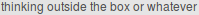
Re: Blender 2.79 Re-Volt Add-on
Okay Thanks
Re: Blender 2.79 Re-Volt Add-on
Just recently there is a release of it: https://github.com/Dummiesman/ReVoltBlenderAddon
Re: Blender 2.79 Re-Volt Add-on
I can't seem to download itTubers wrote: ↑Fri Jul 09, 2021 8:10 pmJust recently there is a release of it: https://github.com/Dummiesman/ReVoltBlenderAddon
Re: Blender 2.79 Re-Volt Add-on
When I try using the 2.9 version to export to Re-Volt, the model increases from the size I set it to (I set the model size to a size similar to other Re-Volt cars, but when it got in game it reset it's size back to the original size I had made the model at)Tubers wrote: ↑Mon Jul 12, 2021 9:51 amhttps://github.com/Dummiesman/ReVoltBle ... s/main.zipKeamon wrote: ↑Sat Jul 10, 2021 8:29 amI can't seem to download itTubers wrote: ↑Fri Jul 09, 2021 8:10 pm
Just recently there is a release of it: https://github.com/Dummiesman/ReVoltBlenderAddon
and the textures I have applied to the model is removed when added to the game
Any help is appreciated
- benkenobix
- Posts: 2
- From: France
Re: Blender 2.79 Re-Volt Add-on
Hi all. I'm new tere but I would love to do something for this game. I often create blender addons for my job, and I was wondering if someone has already tried to update this addon to the newsest version of blender. If not, could it be something interesting for modders ? (In a way I hope so). I could definitely give it a try to make a fresh update with the current Blender versions 
vrouuuuuuuuuuuuuuuuum 
Re: Blender 2.79 Re-Volt Add-on
There's one recently for 2.9+ by Dummiesman. Although It wasn't updated from Marv's, but rather rewritten from scratch, I'm pretty sure, and is lacking certain features.benkenobix wrote: ↑Mon Aug 30, 2021 1:34 pm I was wondering if someone has already tried to update this addon to the newsest version of blender.
https://github.com/Dummiesman/ReVoltBlenderAddon
aka Vaid; >[MediaFire Stuff]<
Re: Blender 2.79 Re-Volt Add-on
It does lack features, but if you're just gonna make a basic car it will do you fineVaidX47 wrote: ↑Mon Aug 30, 2021 3:52 pmThere's one recently for 2.9+ by Dummiesman. Although It wasn't updated from Marv's, but rather rewritten from scratch, I'm pretty sure, and is lacking certain features.benkenobix wrote: ↑Mon Aug 30, 2021 1:34 pm I was wondering if someone has already tried to update this addon to the newsest version of blender.
https://github.com/Dummiesman/ReVoltBlenderAddon
- benkenobix
- Posts: 2
- From: France
Re: Blender 2.79 Re-Volt Add-on
Oh nice, I didn't see that! 
I'm gonna give it a try!
Thanks for the infos
I'm gonna give it a try!
Thanks for the infos
vrouuuuuuuuuuuuuuuuum 
- idkwhattotype
- Posts: 56
- From: nowhere
Re: Blender 2.79 Re-Volt Add-on
allow import for lego tracks
