Can you add a support for custom .prm-s? Looks like it's the only extension which is still not supported.
[Done] Custom .prm files?
- EvgenKo423
- Posts: 27
[Done] Custom .prm files?
The game doesn't load custom .prm files, simply renaming to .m doesn't help either.
Can you add a support for custom .prm-s? Looks like it's the only extension which is still not supported.
Can you add a support for custom .prm-s? Looks like it's the only extension which is still not supported.
Re: Custom .prm files?
Custom prms in what context? What are you trying to add, and how are you expecting it to be loaded?
If you mean for tracks, you can put prm files in the track's base folder (optionally paired with ncps) to have them available as instances to be placed in makeitgood, or in a /custom folder with the same filename as one of the default instances/objects to replace it.
For cars, all prm files are defined in the parameters.txt file.
If you mean for tracks, you can put prm files in the track's base folder (optionally paired with ncps) to have them available as instances to be placed in makeitgood, or in a /custom folder with the same filename as one of the default instances/objects to replace it.
For cars, all prm files are defined in the parameters.txt file.
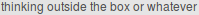
- EvgenKo423
- Posts: 27
Re: Custom .prm files?
I've tried to separate modified files from original ones, without replacing them to be able to simply turn off a mod. I've placed mod's .prm files in track's /custom folder, but the game doesn't load them.
Re: Custom .prm files?
Which models are you trying to replace?
- EvgenKo423
- Posts: 27
Re: Custom .prm files?
\levels\frontend\podium.prm
\levels\garden1\palmtree.prm
for example.
\levels\garden1\palmtree.prm
for example.
Re: Custom .prm files?
Oh, I see. Instance PRM files are not directly supported in the custom folder. What you have to do is place a custom .fin (Instances) file in the custom folder that references ptree2.prm or podium2.prm for example. You can do that with the Blender add-on (https://re-volt.github.io/re-volt-addon) by importing the .fin file of the respective level, renaming the .prm file names in the outliner (object list on the right) and export the .fin file to the custom folder.
Or easier: Keep two installations of the game, one modded and the other left unchanged.
If you only want to keep one game binary, you can also keep game files and the game executable in separate folders and then launch the game with
rvgl -chdir /path/to/modded_game_files
or
rvgl -chdir /path/to/unmodded_game_files
More info on launch params here: https://yethiel.gitlab.io/RVDocs/#launch-parameters
The original purpose of the custom folder was to allow per-track customization of core game files (sounds, effects, skyboxes, user interface, ...) and also maintain compatibility with older versions of RV, that's why level instances weren't added.
I'll look if there would be any problems with adding support for PRM files in the custom folder.
Or easier: Keep two installations of the game, one modded and the other left unchanged.
If you only want to keep one game binary, you can also keep game files and the game executable in separate folders and then launch the game with
rvgl -chdir /path/to/modded_game_files
or
rvgl -chdir /path/to/unmodded_game_files
More info on launch params here: https://yethiel.gitlab.io/RVDocs/#launch-parameters
The original purpose of the custom folder was to allow per-track customization of core game files (sounds, effects, skyboxes, user interface, ...) and also maintain compatibility with older versions of RV, that's why level instances weren't added.
I'll look if there would be any problems with adding support for PRM files in the custom folder.
- EvgenKo423
- Posts: 27
Re: Custom .prm files?
Ok, thanks for the info. 
Re: Custom .prm files?
.prm files cannot be customized directly, just like Marv said. Adding support for it should be pretty straightforward though, so expect to see it in the next release. 
- EvgenKo423
- Posts: 27
Re: Custom .prm files?
Thanks guys. 
